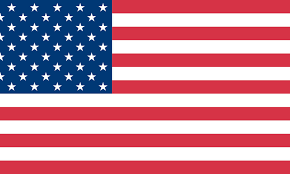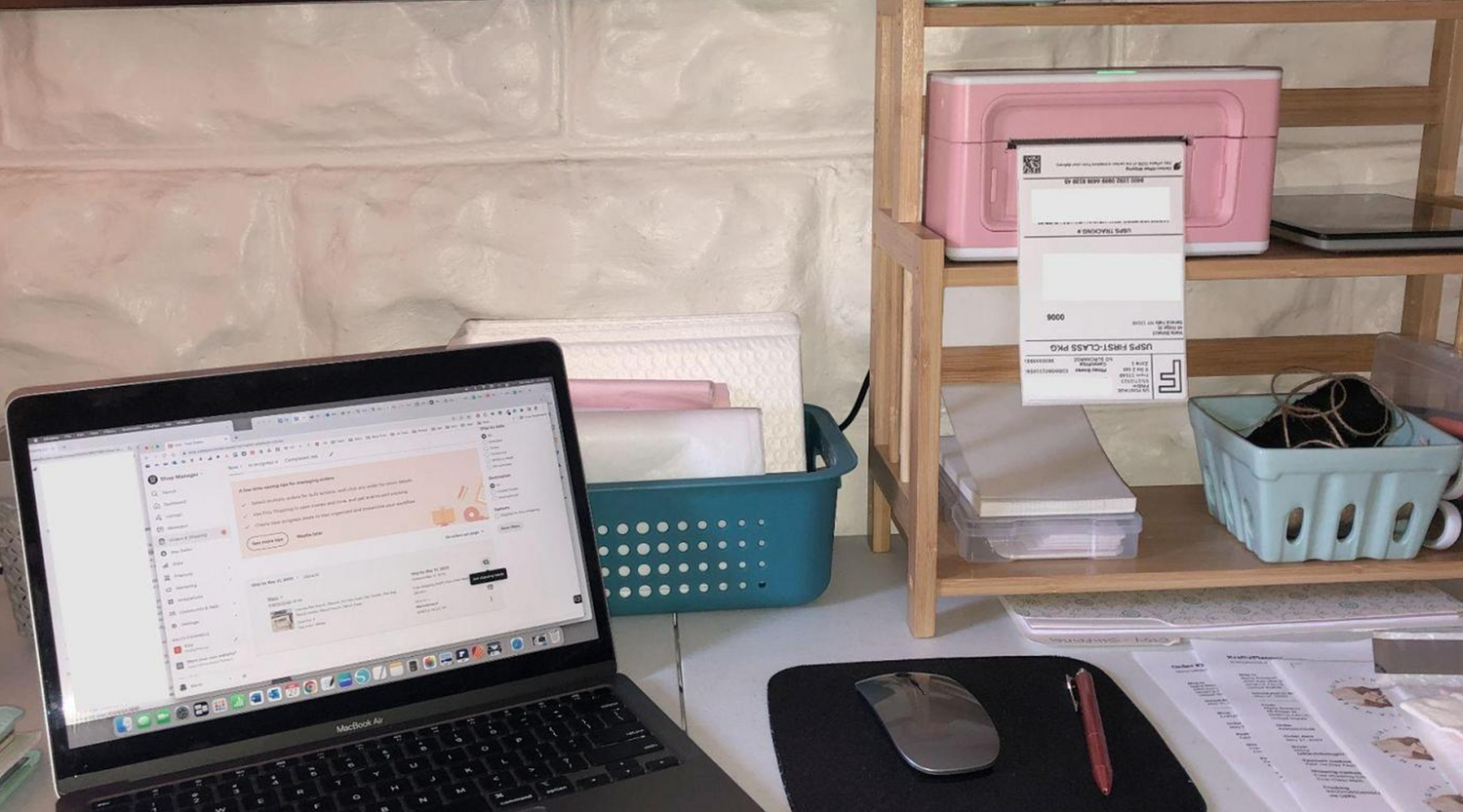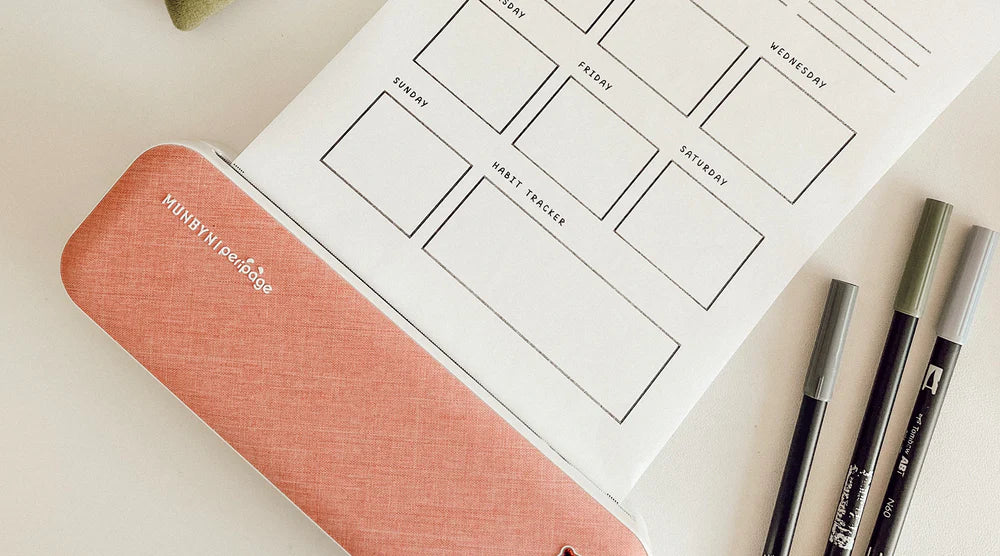If you are an Etsy seller, one of the most important aspects of your business is shipping. Printing shipping labels correctly is essential to ensure that your orders reach your customers safely and on time.
In this blog post, we will take you through the step-by-step process for printing Etsy shipping labels, including the necessary equipment you’ll need, and the benefits of using Munbyn products for all of your Etsy shipping needs.
Necessary equipment needed for printing Etsy shipping labels
When it comes to printing Etsy shipping labels, having the right equipment is key to having a smooth shipping process. While a computer is a given, the choice of printer and labels can significantly impact the quality and speed of label printing.
By having the right tools at your disposal, you can streamline your shipping operations and enhance the overall customer experience. Here’s a look at the equipment you will need.

Image via kraftyplanner
Computer: To log in to your Etsy account and create the shipping label.
Printer: To print the shipping label. While you can use a regular printer, it is highly recommended that you use a thermal label printer for better quality and faster printing.
Shipping Labels: To print the shipping label. Etsy recommends using the standard size of 4" x 6" for shipping labels. Using the suggested label size ensures a professional look and streamlines the printing process, as you will not have to make any adjustments or changes.
Scale: To weigh your packages. You will need a scale that is capable of weighing your product. A small digital scale can be used for smaller packages, but if you are shipping packages that weigh more than 50 pounds, you will need a scale that can handle that much weight.
RELATED: Shipping Labels: 7 Frequently Asked Questions
How to print shipping labels on Etsy
Once you have all of the necessary equipment, you can follow these steps to print your Etsy shipping labels.
Step 1: Log in to your Etsy account
Once you’re logged in, go to your Shop Manager and from the menu on the side, select Orders & Shipping.
Then find the order you want to print a shipping label for and select the icon of a van to purchase the labels.

Step 2: Verify the shipping details
The next step is to verify or enter the shipping details, which helps Etsy give you an accurate estimate for the cost of your label. Etsy will automatically calculate the shipping cost based on the weight and the shipping method that you choose. You need the following information:
- Package weight: How much the package weighs.
- Package Type: An envelope or box depending on how you package the order.
- Length, Width, Height: The physical dimensions of your package. Fill out the package length, width, and height.
- Delivery service: The delivery service determines how quickly the order ships to the buyer, and affects the shipping price.
Once you have entered your package details, you can save them to create a new shipping profile that can be used for multiple listings with the same shipping costs. This will save you time and effort when listing items for sale.
Also, take a minute to double-check that your address and the buyer’s address are correct.
Step 3: Purchase the shipping label
Once you’ve verified the shipping details, you’ll need to purchase the shipping label.
- Click the Review button on the first screen
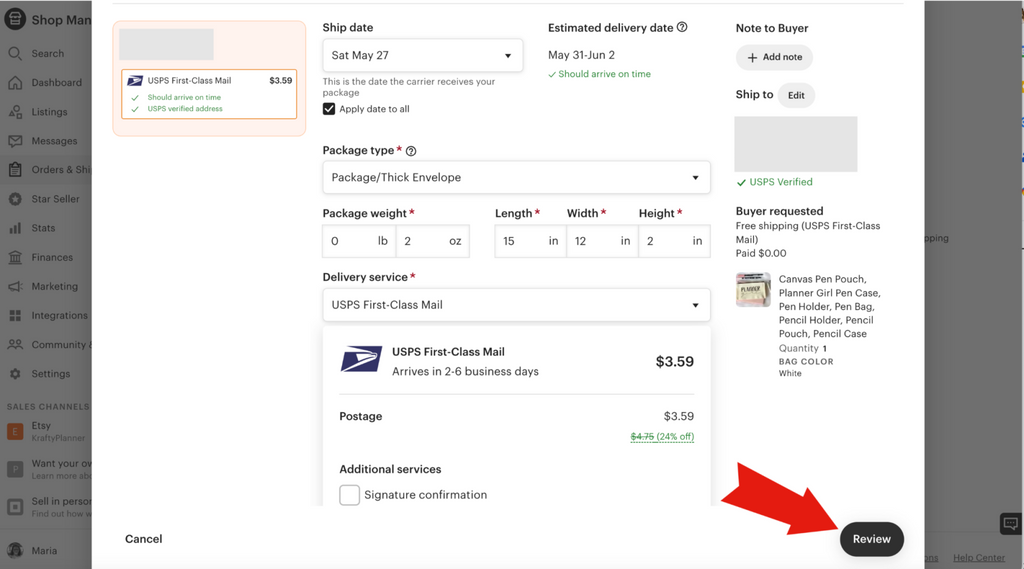
- Take a moment to review the information on the next screen and click the Purchase button
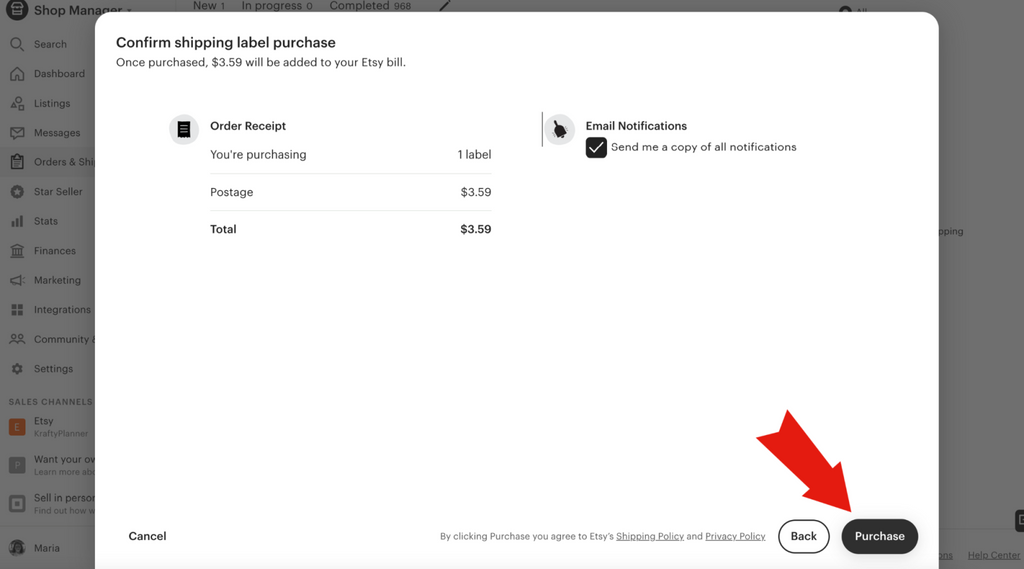
After you purchase the label, a shipping notification will be sent to your buyer so they know their order is being processed.
Step 4: Print the shipping label
Finally, you need to print the shipping label. After you have clicked the Purchase button a new pop-up will appear prompting you to print the shipping label and packing slips.

First, click the Print Shipping Labels button. A new window will open with a PDF of your shipping label so you can print it.

Image via kraftyplanner
I highly recommend that you use a thermal label printer for better quality and faster printing speed but you can use a regular printer to print the label if that’s all you have available. Please note that if you are using an ink-jet printer for your labels, the ink will run if the label gets wet during shipping.
Check the label carefully before attaching it to your package to make sure that all of the information is correct.
Next, click the Print Packing Slips button. A new window will open with a PDF of your packing slip and order receipt so you can print them.
- Packing Slips are for your buyers.You can add a special message, a coupon code, and more. Orders that have been marked as gifts will print without the price and include a gift message from the buyer.
- Order receipts are for you. They will help keep you organized and on track with order fulfillment and record-keeping.
Once you’ve printed all of the necessary documents and labels you can get the package ready to ship and send it on to your customer.

Image via kraftyplanner
Benefits of using Munbyn products for Etsy shipping
Munbyn is a leading provider of thermal label printers, labels, and other shipping supplies. They provide high-quality products that are built to last and satisfaction is guaranteed. Here are a few benefits of using Munbyn products for all of your Shipping needs.
High-quality printing: Munbyn thermal printers produce high-quality prints with a resolution of 203 or 300 dpi, ensuring that your shipping labels are clear and easy to read.
Faster printing speed: Munbyn thermal label printers can print up to 72 labels per minute and 150mm/s, making them one of the fastest printers on the market. This means that you can print your shipping labels both quickly and efficiently.
Easy to use: Munbyn thermal label printers are easy to set up and even easier to use. They come with user-friendly software that makes it easy to create and print shipping labels.
Versatile: Munbyn thermal label printers can print on a variety of label sizes and materials, giving you more flexibility in your shipping operations.
Cost-effective: Munbyn thermal label printers are affordable, making them an excellent option for small businesses and Etsy sellers alike who want to save money on their shipping equipment.
In conclusion, printing Etsy shipping labels can seem like a daunting task when you are first starting out, but it doesn’t have to be. Using a thermal label printer like Munbyn can make the process faster, more efficient, and more cost-effective.
I hope that this ultimate guide to printing Etsy shipping labels will help you streamline your shipping operations.
Happy Shipping!
You may also like:
The Cheapest Way to Ship Packages: USPS, UPS, Or FedEx?
How To Ship a Package From Home
An Ultimate Guide to Choosing Munbyn Label Printers