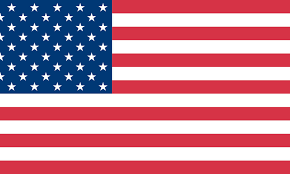New Arrivals
MUNBYN RealWriter 130 Thermal Label Printer USB
· 203DPI meets your daily printing needs.
· Automatic label identification - automatic size detection and label adjustment functions.
· USB connection work with All Windows and MacOS and ChromeOS. (Use MUNBYN Printer Chrome Extension to print directly via Chrome Browser.)
· Print in size 1.57" to 4.3". Satisfies most major platforms' needs.
· No need for any ink and toner. Black-Print Only.
- 中文(简体)
- 中文(繁体)
- 丹麦语
- 乌克兰语
- 乌尔都语
- 亚美尼亚语
- 俄语
- 保加利亚语
- 克罗地亚语
- 冰岛语
- 加泰罗尼亚语
- 匈牙利语
- 卡纳达语
- 印地语
- 印尼语
- 古吉拉特语
- 哈萨克语
- 土耳其语
- 威尔士语
- 孟加拉语
- 尼泊尔语
- 布尔语(南非荷兰语)
- 希伯来语
- 希腊语
- 库尔德语
- 德语
- 意大利语
- 拉脱维亚语
- 挪威语
- 捷克语
- 斯洛伐克语
- 斯洛文尼亚语
- 旁遮普语
- 日语
- 普什图语
- 毛利语
- 法语
- 波兰语
- 波斯语
- 泰卢固语
- 泰米尔语
- 泰语
- 海地克里奥尔语
- 爱沙尼亚语
- 瑞典语
- 立陶宛语
- 缅甸语
- 罗马尼亚语
- 老挝语
- 芬兰语
- 英语
- 荷兰语
- 萨摩亚语
- 葡萄牙语
- 西班牙语
- 越南语
- 阿塞拜疆语
- 阿姆哈拉语
- 阿尔巴尼亚语
- 阿拉伯语
- 韩语
- 马尔加什语
- 马拉地语
- 马拉雅拉姆语
- 马来语
- 马耳他语
- 高棉语
Resolution: 203DPI, 8 dots/mm
Meets your daily printing needs.
Resolution: 300DPI, 12 dots/mm
A higher definition, perfectly for Canada Post, Australia Post.










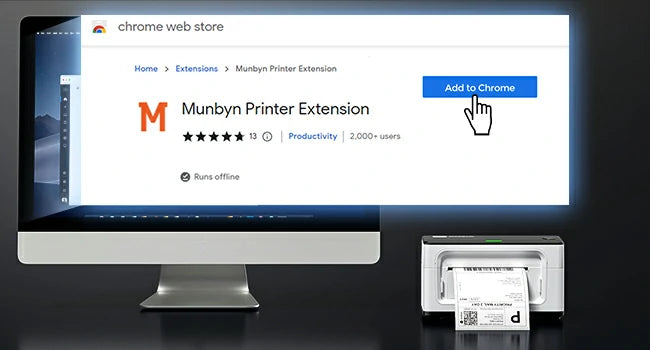
One-click setup on Chrome Browse
One-click installation to print eliminates complex installation issues.

Instant Conversion from 8x11 to 4x6 Labels
Free Label Converter Software to print 8*11 label files in batches with 4*6 label paper.

Suitable for small business
Compatible with all major shipping and sales platforms labeling like Etsy, eBay, Poshmark, etc.

Support prints labels from 1.57" to 4.3" wide
· Intelligent detection of paper size to ensure correct printing· Auto-rewind to avoid paper waste
| Packing List |
|---|
| 1x Thermal Label Printer 10pcs Test Labels 1x Power Adapter 1x Power Cable 1x USB Cable 1x User Manual |
| Latest Thermal Printing Technology |
|---|
| There is no need for cartridges, ink, or toner. ITPP130 4x6 thermal label printer for shipping labels use advanced thermal printing technology to print high-resolution labels. |
| Registered Design |
|---|
| EU Design Number: 008513402-0001 |
| UK Design Number: 6157766 |
| High-Speed Printing At 150mm/s |
|---|
| Label printing can be easy, fast, and reliable with MUNBYN desktop shipping label printers. Supported by high-speed printing technology, this thermal label printer can print 72 sheets of 4x6 labels per minute at a speed of 150mm/s. That ensures a variety of label-printing needs for multiple e-commerce and logistic platforms, improving your working efficiency considerably. |
| Compatible With Multiple Label Types |
|---|
| The commercial grade thermal shipping label printer supports print widths of 1.57" to 4.25". It can print various types of labels using thermal labels from any brand. Besides shipping labels, you can also print DIY labels, mailing labels, fragile stickers, address labels, and barcode labels, etc. Since you won't need to buy specific brand labels, you will save a lot of money. |
| Printable Label Types |
|---|
| Thermal Label Paper, Thermal Continuous Paper, Thermal Blackmark Paper (Shipping labels, Mailing labels, Address labels, Postage labels, UPC labels, Barcode Label, Bottle Label, File Label, Roll Label, Fanfold Labels, etc) |
| Supports Windows, Mac, And Chrome |
|---|
| MUNBYN ITPP130 thermal shipping label printer supports Windows, Mac, and Chrome systems. It is so easy to use that all you have to do is install drivers and connect via USB. MUNBYN label printer allows you to create custom labels from any application. |
| Excellent for printing stickers |
|---|
| MUNBYN sticker label printer is geared squarely at the needs of small business owners. Both label paper and sticky notes may be printed using these sticker printers. Store owners may print and produce name labels, nutrition labels, pricing labels, logo labels, and customer appreciation messages for their products and customers. |
| Perfect Choice For Small Business |
|---|
| This 4x6 thermal label printer is an ideal choice for online sellers, printing 4" x 6" shipping labels for USPS, FedEx, and UPS. And it is compatible with popular selling sites including Amazon, eBay, Etsy, and more. |
| Compatible |
|---|
| Shopify, Etsy, eBay, Amazon, Poshmark, FedEx, ShipStation, ShippingEasy, Shippo, Ordoro, Endicia Dazzle, Shipwire, Shipworks, Stockx, Xps Ship, etc. |
| Application |
|---|
| Express logistics, Tax receipts, toll stations, hospital medical, hotels, bakeries, bookstores, supermarket chains, scientific research institutions, clothing industry. |
| Warranty |
|---|
| 18 months material warranty |
Driver & User Manuals Download
Visit our Help Center to get the lastest download links:
Visit Munbyn Help CenterManual Download
User ManualFAQs
No, thermal label printers do not require ink or toner to function. They use heat to create images on heat-sensitive paper or labels. This makes them a good choice for printing labels that need to be durable and long-lasting.
There are three main types of printers used in businesses and homes: inkjet, laser, and thermal printers. Each type has its own unique features and benefits, as well as differences in how they work.
- Inkjet Printers: These printers use liquid ink that is sprayed onto paper through microscopic nozzles. Inkjet printers are popular for their ability to produce high-quality color prints, including photos. However, they may require more frequent cartridge replacements, and the ink can sometimes be expensive.
- Laser Printers: Laser printers utilize toner, a fine powder, to create images and text on paper. They work by using a laser to charge a drum, which then attracts the toner and transfers it to the paper. Toner cartridges generally have a higher yield than ink cartridges, resulting in lower long-term costs.
- Thermal Printers: There are two main types of thermal printers: direct thermal and thermal transfer. Direct thermal printers use heat to directly blacken the paper or label. This type of printer is less expensive than thermal transfer printers, but the labels are not as durable. Thermal transfer printers use heat to melt ribbon onto the paper or label.
| Printer Type | Pros | Cons |
|---|---|---|
| Inkjet | Can print in color | Require frequent cartidge replacements |
| Laser | High speed and precision | Use up more toner |
| Direct Thermal | Low maintenance and eco-friendly | Use thermal labels |
| Thermal Transfer | More durable labels | More expensive |
If you need to print shipping labels, then a thermal printer is the best option. MUNBYN thermal label printers, with their low maintenance and operational costs, are a popular choice for label printing and other specialized tasks.
The MUNBYN thermal label printer is a device that can print labels for various purposes, such as shipping, packaging, or general use. It can print labels from 1.57" to 4.3" wide. It also has a USB and Bluetooth connection, which makes it compatible with Windows, Mac, and Chrome OS, as well as smartphones and tablets.
- The MUNBYN thermal label printer is a product of MUNBYN®, a company that specializes in printing solutions for small businesses. MUNBYN offers an 18-month warranty for its products, which shows its confidence and responsibility.
- The MUNBYN thermal label printer has received positive feedback from many customers who have used it for different platforms and purposes. It has many reviews with an average rating of 4.8 out of 5 stars. Many customers praised its easy installation, fast printing speed, clear resolution, and compatibility with various software and apps.
- MUNBYN thermal label printer has an intelligent detection of paper size to ensure correct printing, an auto-rewind function to avoid paper waste, and a free label converter software to print 8*11 label files in batches with 4*6 label paper.
- MUNBYN thermal label printer can enhance the user's experience by providing them with more options and flexibility. The MUNBYN thermal label printer supports wireless printing via Bluetooth, which allows users to print from their smartphones or tablets without connecting to a computer. Moreover, the printer has a compact and sleek design that can fit on any desktop or workspace.
Investing in a MUNBYN thermal shipping label printer is an excellent decision for any business looking to optimize its printing processes, save on costs, and enhance overall productivity.
No. A direct thermal printer is a printer that uses a heated thermal print head pressed onto thermal paper to produce black text or images. Therefore, MUNBYN direct thermal printers can only print black text or images.
- Download the driver.
- To begin the installation, please double-click the pkg installer. Follow the installation steps until you get the message "Installation was successful."
- In the print dialogue, please be sure to select your "Paper Size" appropriately (for example, 4 x 6). and then save the settings in the Presets option.
- If you can't find the printer on your Mac after the installation is done, try reconnecting the USB cable between the printer and the Mac and then restarting the printer.
- Select an online shipping service.
- Choose the label. Print shipping labels with a thermal label printer and adhesive 4x6 labels. This is the most convenient way, and it uses no ink or toner and seems exceptionally professional. You can also print shipping labels using a normal printer and standard 8.5x11 paper.
- Before printing, double-check that you have all of the necessary information, including the right address, package size, and weight.
- For example, to print a USPS shipping label, follow the steps to generate your shipping label.
- Visit USPS.com and choose your order.
- Select "Save as PDF" and then "Go." You'll notice the file shown in "Acrobat Reader DC."
- Click “Take a snapshot” of the label, croping the shipping label to be printed with "Acrobat Reader DC". And then print it with a MUNBYN thermal printer. (Make sure that the size of the paper is 100 mm x 150 mm.)
It is simple after you have chosen a MUNBYN shipping label printer and the right sort of shipping labels.
- Create barcode labels. You may print many types of codes from inside Word. There are 1D codes such as CODE128, CODE39, UPC A, UPC E, and EAN accessible, as well as the QR code.
- From the Printer drop-down menu, select your printer type.
- Go to Page Setup and choose the right printer and paper size (2 1/4" x 1 1/4").
- Select OK, and then Print.
It is simple after you have chosen a barcode printer and the right sort of barcode labels.
The most typical method involves the use of software such as Microsoft Word or Excel. View our blog for additional information. Thermal mailing label printers can generate labels in a variety of sizes and formats. Thermal label printers can be used for inventory management in addition to generating mailing labels.
Yes, MUNBYN thermal shipping label printers can print labels for multiple carriers, such as FedEx, USPS, and UPS. Make sure to select the appropriate label template for the carrier you are using.
Yes, MUNBYN label printers are designed to work with a wide range of shipping software applications, including popular platforms like UPS, FedEx, and USPS.
Click here to check how to set up platforms for shipping.
https://support.munbyn.com/hc/en-us/articles/4414516974739-Transportation-platform-logistics-company-
Go to MUNBYN Help Center to get more information: click here
Warranty
We support 18-month warranty.
FSC® Certified
Munbyn 4"x6" shipping labels obtain FSC environmental protection certification.
Appearance Patent
Unique product appearance design to show your personality.