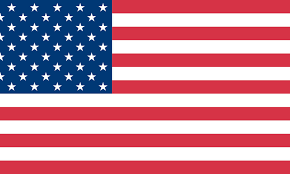When we use the printer normally, we often encounter printer jams, and our printing work may be temporarily stopped, which affects efficiency and delays work. This is the solution for printer jams:
1. Judge if the surface of the paper is flat.
If there is paper jam in the printer, first check that the paper surface is flat. If the paper is curled or wrinkled, it is best to use a paper with a smooth surface and a clean surface, and make sure that there are no glue-like attachments on the paper surface.
2. This paper is too thin
Try to make sure the paper weighs more than 60 grams. If the paper is too thin, the printer will have difficulty feeding the paper. It can easily cause the printer to get stuck. In severe cases, the paper breaks during paper feeding. The paper will be jammed in the printer. can't print.
3. Pulley wear
For thermal printers, the pick roller is the most durable part. When the paper in the tray is normal and the paper cannot be picked up, the pickup roller is often worn or the spring is loose. There is not enough pressure to feed the paper into the machine.
Sometimes the pickup roller cannot pick up the paper because the paper dust covers the surface of the pickup roller, which reduces friction and prevents the paper from being fed correctly. In this case, simply wipe the pickup roller to solve the problem.
When the pickup roller is worn and cannot be replaced at the same time, the rubber band can be used for emergency treatment. After winding the rubber band, the friction of the crepe paper increases, and the paper feed can return to normal.
4. Other
If the paper tray is not properly installed, the paper quality is not good (too thin, too thick, wet), etc., and it may cause paper jam or paper failure.