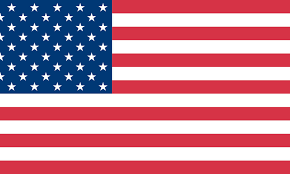Today we are dealing with the reason why the printer does not feed paper.
1. Too much paper
First, check if the paper is placed correctly. For example, if the loading position has exceeded the arrow mark on the left rail of the printer if it is exceeded, the paper must be reduced.
2. Foreign body blockage
Look at the inside of the printer for any foreign matter jams, such as paper jams in the printer, which will result in no paper feed. If there is a foreign object, it must be excluded. When removing it, be sure to turn off the printer's power first, then carefully remove the foreign object. If the paper is taken out, the paper must be pulled out slowly along the paper exit direction. After removing the paper, check whether there is any residual paper and ensure that the paper is also cleaned.
3. The paper is damp
If the paper used is stored for too long and the surface is wet, there may be a problem of not feeding paper. At this time, all we have to do is to dry the paper.
4. Is the ink used up?
If you are using an inkjet printer, the black or color ink cartridge's indicator light flashes or illuminates to indicate that the ink is almost empty. If the ink cartridge is empty, the printer will not be able to feed the paper.More printer offers, go to Munbyn to buy.