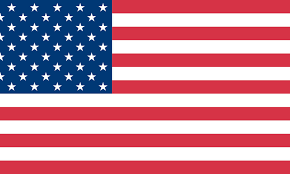WE MADE IT - CHROME PRINT NOW
Use MUNBYN Printer Chrome Extension to print directly from Google Chrome
Add To Chrome Now

How To Use
It's as easy as it looks
- Connect the printer and computer with USB, and turn on the printer.
- Enter "MUNBYN" in the Chrome Web Store and add the extension to your Google Chrome.
- Open the MUNBYN extension Click "Add" to find your printer. And "Setting Printer" to complete the print settings.
- Open the file in Google Chrome and "Ctrl + P" to wake up the print interface, select the printer you just added and start Print.


Pick Your MUNBYN Thermal Printer

Wired Printer - ITPP941
- Perfectly compatible for Canada Post.
- 300 DPI Resolution
- USB Connection
- Windows, MacOS & Google ChromeOS
- Three Colors Optional
$249.99
Learn More >

Wired Printer - ITPP941
- Support for Canada Post PDF Printing
- 203 DPI Resolution
- USB Connection
- Windows, MacOS & Google ChromeOS
- Three Colors Optional
$169.99