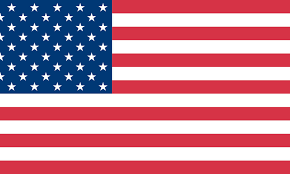Color
Kit Type





MUNBYN RealWriter 129B Bluetooth Thermal Label Printer Kit Bluetooth
Christmas Sale
31% OFFConnectivity Technology: Bluetooth + USB
NO Ink/Toner: Goodbye to messy ink cartridges and toners! MUNBYN thermal label printer uses direct thermal technology by a Japanese ROHM printer head, 203 DPI makes printing clearer, smudge-free labels without the need for ink or toner. With a printing speed of up to 150mm/s, you can print up to 72 sheets of 4x6 labels per minute, improving your productivity and saving you precious time
Bluetooth Wireless Printing: Bluetooth label printer Supports Bluetooth connection for iOS /Android/Windows systems, allowing you to print from smartphones, tablets, and computers (Mac & Windows work with a USB connection)
Compatible with Major Platforms: The Shipping Label printer is compatible with Walmart, Shopify, eBay, Etsy, UPS, FedEx, and other major shipping partners and Marketplaces. Please download the labels to be printed on the corresponding platform, then upload them to our editor app "Munbyn printer" for printing
MUNBYN Printing App: Design Your Own Labels. With the Munbyn app, you have the ability to customize the text on your labels and add QR codes, tables, icons, pictures, dates, batch serial numbers, and more. The app even allows for text recognition and printing of electronic documents like PDF and TXT files. Choose from over 1000 label templates and 1500 icons, making it easy to personalize and print your label creations with just one click
Technical Support: MUNBYN customer service team is available to assist you via phone, online chat, email, and remote desktop, ensuring one-minute setup and hassle-free operation





Widely Use for Popular Shipping and Selling Platforms

Environmentally MUNBYN Bluetooth Printer




We Made It!
We Made It!
And you can print directly


Use Munbyn app to Print Labels Via Bluetooth
As for connectivity, MUNBYN P129 thermal printer makes it easier for users to print their stickers because you can connect to it via Bluetooth. This also means that you can connect different kinds of devices to it. Whether you prefer to plug into a USB port or connect wirelessly, this printer will suit your preferences.
You will also get a free label editor app called MUNBYN Print when you purchase the Bluetooth printer. This helps you create labels and stickers easily with hundreds of elements, frames, fonts, art, and background. They can all deliver high-quality prints when it comes to thermal stickers. Its app offers over 15 label themes and 600 symbols to choose from, all of which can help you personalize your labels.
| Tech Spec | Table header 1 |
|---|---|
| Color | Black, Pink |
| Connectivity Technology | Bluetooth |
| Resolution | 203 DPI |
| Print media | Thermal Labels |
| Printer Output | Monochrome |
| Printer Technology | Direct Thermal Printing |
| Special Features | Portable & Bluetooth & Desktop |
| Wireless Communication Technology | Bluetooth |
| Item Dimensions | 8.66 x 6.3 x 4.53 inches |
| Operating System | Chrome/Mac/Windows |
| Media Width | 1″ ~ 4.3″ (25mm ~ 110mm) |
| Package contents |
|---|
| 1x Printer |
| 1x Power Cord |
| 1x Power Adapter |
| 1x USB Cable |
| 1x USB Flash Drive |
| 1x TC Adapter |
| 10x Test Labels |
| 1x User Guide |
Click on the link below to activate your warranty
https://munbyn.com/pages/warranty
- Warranty is our promise to you that we stand behind the quality of our products.
- Take a minute to register your product warranty now to ensure you enjoy a period of flawless service.
- Don't break down over breakdowns.
- Connect the printer and the Chromebook correctly.
- Install the labelife Extension. With this extension, you can print directly from the Chrome Browser.
- Print a sample label to check whether the connection is valid.
Yes! MUNBYN provides wireless Bluetooth thermal printer ITPP129. The ITPP129 wireless Bluetooth printer can print labels quickly and clearly at any time, anywhere in your office or home.
No. Bluetooth can be used without Wi-Fi. Because a Bluetooth printer operates via short-range radio waves rather than an internet connection. Bluetooth, in reality, does not require any internet connectivity to be set up or utilized.
Even though MUNBYN Bluetooth shipping label printer can be configured to function with both wired and Bluetooth settings, only one connection type can be active at once. When the Bluetooth option is enabled, the wired option is disabled.
A Bluetooth thermal printer works by connecting to your smartphone or tablet and is controlled through a free app. When you want to print something, simply select the document from your device and choose “Print,” then select which Bluetooth printer you want to use.
Yes. Bluetooth printers are compatible with iPhone and Android devices. They work in the same way as WiFi printers, so you can use them to print documents from your phone or tablet. You’ll need to download the appropriate app from the app store, connect your phone to the printer and then send your document to print.
Drivers Download
WindowsMacChrome Extension (No Drivers Needed)
· Use MUNBYN Printer chrome Extension to print direct via Chrome Browser.
· Fit for printer model: ITPP941 \ ITPP129
Chrome ExtensionFAQs
Go to MUNBYN Help Center to get more information: click here