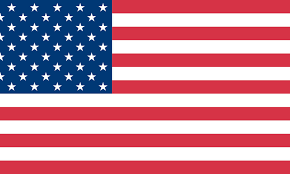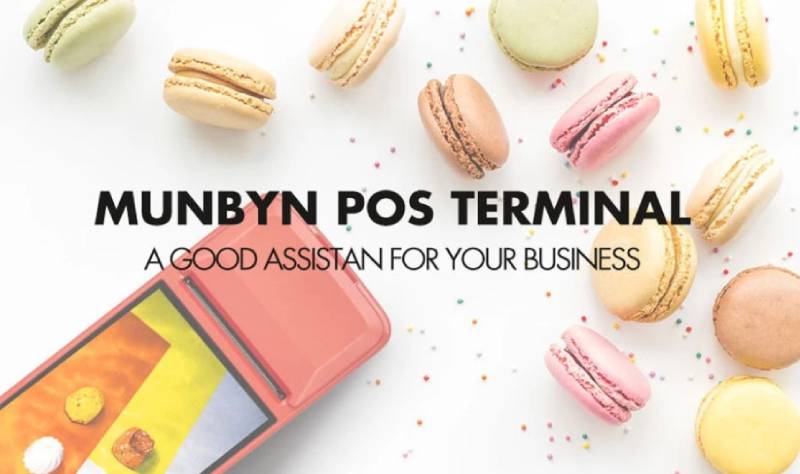Venturing into an online business can be challenging yet motivating. As an online seller, I have to make every order a success, from shipping until the package arrives safely at the customer’s doorstep. I have to manage every parcel to make them get delivered on time without any problems and delays. It can be very tedious, but there are many ways to make your life much more productive in making your online business prosper.
eBay Shipping Options
What’s great about eBay is that you can ship your packages the way you want. There are currently three shipping options that you can set up depending on your preference. You can choose from setting up your shipping profiles, using calculated shipping, or using local to global shipping. Let us take a look at them one by one.
Shipping Profiles
Setting up different shipping options can attract more customers. This is because you are giving them lots of options to choose from depending on what’s best for them. You can set up your delivery options using the quick listing tool or the business tool.
The quick listing tool allows you to set up local pick-ups where buyers can get their item from your own home. If you choose to ship your item, you can either select the shipping cost or allow eBay to calculate the cost for you. The calculated shipping cost will be entirely based on the package weight and dimension of your items.
You also have the option to use the business tool for your deliveries. Through this tool, you can set up your domestic shipping using calculated shipping (cost varies by location), flat (same rate for all buyers), freight for bulks and large items, and for pick-up only. You can also apply any combined shipping rules or promotional shipping rules for your items.
Calculated Shipping
If you’re from Canada or the USA, you can have your shipping costs automatically calculated for you. This option gave me so much convenience since it’s so easy to use and understand. When I create a listing using the calculated shipping option, eBay’s calculator automatically updates the shipping charges that my buyers see. This would all be based on their location and the package’s details that I include on the calculator.
One tip that you can do is to use the shipping calculator before you create your listing. This would allow you to see how much it would cost you to ship your items in different locations.
Global Shipping Program
If you are aiming to expand your items worldwide, you can use the Global Shipping Program. This program allows your products to be available to more than 60 million buyers around the world.
Before you get started with the Global Shipping Program, here are some of the things that you have to take note of:
- Your products must be physically located in the USA
- Your item must be listed for sale on eBay.com
- Your product should not be ineligible, illegal, and hazardous
- You need to have a seller rating of Above Standard or higher
There are no membership fees eligible for the Global Shipping Program. As long as you fit into the criteria that we have mentioned above, you’re all good. Aside from having the advantage of selling your products worldwide, there are also other benefits that you can gain from this program.
There are instances where I experienced my products getting damaged while shipping internationally. But since I am enrolled in the Global Shipping Program, I had the eBay Money Back Guarantee, and my seller rating and performance was not affected.
When you provide free domestic shipping to your buyers, you would automatically get a 5-star rating for your shipping costs. But if you plan to charge for domestic shipping and you received a shipping cost rating below 5, your store performance won’t be affected.
Printing your shipping labels through eBay Shipping
Printing your shipping labels on eBay has helped me save money and time. Shipping labels are honestly very tedious to do, so looking for a reliable shipping label printer should be one of your investments. eBay gives its sellers negotiated rates that let us save money relative to what we are going to pay at the post office or courier. This means that I never had to stand in the line just to ship my products to the customers.
What I love most about eBay shipping labels is that the parcel’s tracking information. You can also add the order number or other custom texts that you want to add when you edit your shipping labels. As for couriers like FedEx, UPS, and USPS, you can also buy and print them directly from My eBay.
There are two ways that you can print your shipping labels. You can use My eBay or the Seller Hub. Let’s get the steps for each of them.
How to print a shipping label through My eBay
- Go to My eBay then “Sold”.
- Select “Print Shipping Label” on the item you want to ship.
- Enter the package details (type, weight, dimensions).
- Choose your mailing date.
- Select your preferred shipping service.
- After double-checking everything, select “Purchase and print label”.
How to print a shipping label through Seller Hub
- Go to the “Orders” tab.
- Select “Print Shipping Label” on the item you want to ship.
- Fill out label information.
- Select “Purchase and print label.
The great thing is that I found the MUNBYN Label Printer. I can now effortlessly print up to 700 printing labels in just one sitting. Ever since I bought this printer, creating and printing shipping labels became much more comfortable than before.
I highly recommend this printer because it’s very easy to use, and it ensures proper manageability of all your products for shipping.
Once you get this printer, you have 18 months of warranty for your protection. If you changed your mind, you can also return the item within 60 days. As for me, I never had any problems using this printer and I love the fact that it is one of the most trusted brands on Amazon.
You can get the MUNBYN Label Printer here.
What to Consider When Buying a Shipping Label Printer
A shipping label printer is your best buddy for your business. That’s why I thoroughly considered the most important things before purchasing my MUNBYN Label Printer.
Type of Printer
Nowadays, you can now print without having to worry about ink. The MUNBYN Label Printer is a thermal printer, in which you never have to purchase and replace ink cartridges. Using a thermal printer saved me from buying tons of ink cartridges, which can be costly.
Software Compatibility
Another main consideration that you need to reflect on is the compatibility of the printer to your computer. Choose a label printer that would work perfectly on any Operating System that you have on your computer.
Size of shipping labels
Couriers and e-commerce websites have different shipping label size and layout requirements. The printer you should choose should cater to almost or all of the printing label sizes and layouts. Having a printer compatible with most e-commerce platforms would make it easier for you to use different websites to sell your items.
What is the Best Shipping Label Printer?
For the years that I have been selling my products online, the MUNBYN Label Printer was my first and only choice among the rest of the printers in the market.
This printer has given me a printing operation that never fails every time. As I mentioned above, this printer can print up to 700 labels in one sitting. Then, it would take a quick 5-minute rest to maintain the efficacy and quality of its machine. It has a 150mm/s printing speed, which is quite fast for a small printer.
It comes with an easy setup and installation that won’t need any complex procedures to get started. This printer is perfect for people who are not quite tech-savvy, because of its one-click setup.
Aside from all the fantastic features mentioned above, this printer also requires little to no maintenance. Once you notice that the print is fading, you simply need to wipe the printer head with a clean cloth and you’re good to print again!
The printer head is made from Japan, making it more durable and wear-resistant than other regular printers. This imported printer head prevents paper jams, to elevate your shipping label printing experience.
You can get the MUNBYN Label Printer here.
Check out what kind of thermal printer suits Shopify shipping here.